Friends, in today’s internet world everything has become digital. People are using this digital facility a lot. Similarly, to communicate with each other, they are taking the help of social media. Talking about social media, WhatsApp, WhatsApp Web, Instagram, Facebook, Twitter are being used a lot.

Many people spend most of their time on social media networks. The use of social media is increasing day by day. The main reason for this is that the internet has reached more and more people. And people are getting fast internet service by telecom companies.
Talking about social media networks, the number of people using WhatsApp, WhatsApp Web is very high. WhatsApp is used by more and more people, so people use WhatsApp or WhatsApp Web for instant messages. If you want to use WhatsApp on Android phone then you can download it from Google Play Store. If you are using another operating platform, it can be downloaded from its App Store.
We will learn about WhatsApp and WhatsApp Web in this post. How to use whatsapp web. What is whatsapp web. We are going to give complete information about it. You will also know how easy it is to use WhatsApp or how hard it is.
how to use whatsapp web
To use WhatsApp Web, first go to the search browser and search WhatsApp Web. After searching there, only the official website of WhatsApp will come on top. Click on it.

Open the one that will appear first in the results, in this way the main home page of Whatsapp will appear.
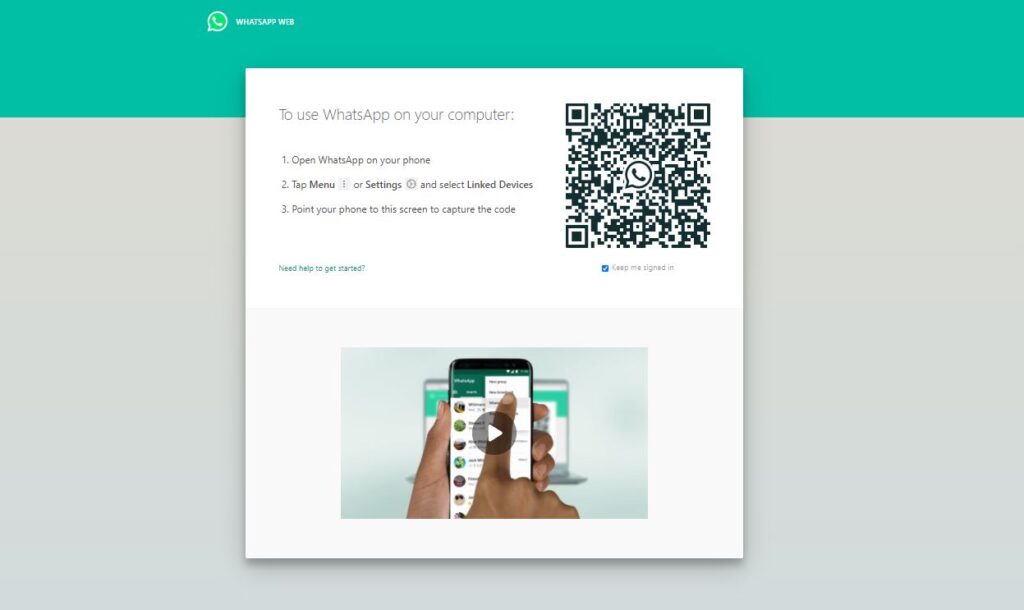
To connect to the Whatsapp account, the account with which you want to connect. Will open the WhatsApp app of that mobile number. After opening the account, three dots will appear in the corner, we have to click on it.

After clicking on the three dots, those pay will appear respectively: New Group, New Broadcast, Linked Devices, Starred Messages, Payments and setting. To connect to Whatsapp, click on Linked Devices. After clicking on Linked Devices, a display like this will appear.
Use Whatsapp on other devices

After that, Link A Device will be written in the green box and click on it. Now clicking on it, whatsapp web scanner will open some kind of dialog box Whatsapp web scan.

Now you will scan the WhatsApp bar code of the other device. After scanning your WhatsApp account will be opened on Whatsapp web.

Now your account will be opened in the web browser. You can do messages, Voice Chat, Whatsapp Video call, Voice Calling, Video Chat very easily with anyone. In Web Whatsapp you get 7 options. When you click on the three dots in the corner, you get the option of New Group, Create a Room, Profile, Archived, Starred, Setting and Logout.
After clicking on the New Group option, you will be shown the display of Add Group Participants to create a new group. In which you can create a group by adding anyone from your contact list. In the open group, all the members can message and chat and only the admin in the private group can message.
Benefits of using WhatsApp or social media
Everyone is using social media these days. People are also earning a lot of money by using social media. The more followers there are subscribers, the more earning opportunities there are. In the same way, you can earn a lot of money by adding more and more people to the WhatsApp group.

